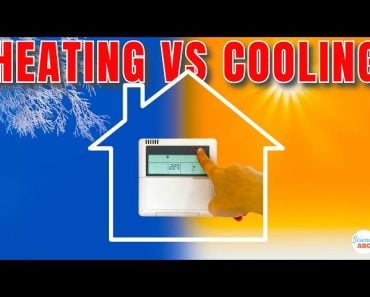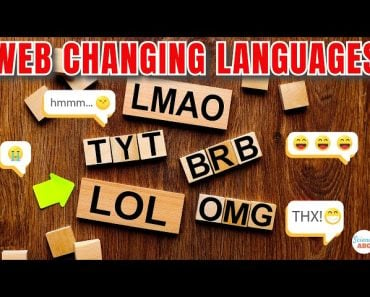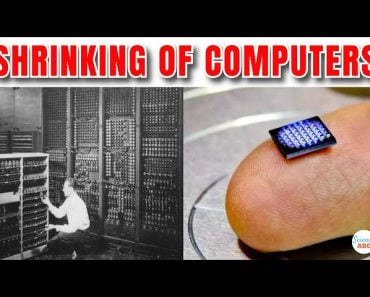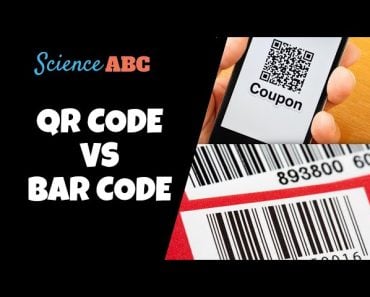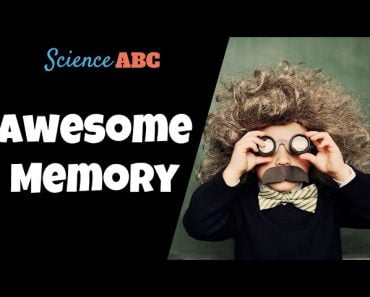When a PDF file is generated, some data pertaining to the original document is lost in parsing, making retro-conversion quite cumbersome and challenging.
The friendly PDF file is indispensable to anyone with access to computers or smartphones. From school projects to important banking documentation, the importance of PDF documents can hardly be questioned.

However, every now and then, we’re required to make changes to our documents. Suddenly, PDF files don’t seem so friendly anymore. While PDF converters present a solution, they are seldom as accurate as the original file itself. Why does this happen?
Recommended Video for you:
A Primer On PDF Files
PDF is an acronym for Portable Document Format—a proprietary file format developed by Adobe Systems. It standardizes documents, making it easy for them to be exchanged and viewed electronically.
The most salient feature of PDF files is that they can display a large variety of information across devices, and remain unconstrained by systems and hardware. Furthermore, this does not change the formatting, nor the way the information was originally constructed in the document.

A PDF file is generated by converting a parent file into the PDF format, usually using built-in converters. Adobe designed it to be compatible with a myriad of file formats and elements, such as text, images, vectors, hyperlinks, 3D images, interactive graphics etc.
Why Are Files Converted To PDF?
Converting files to PDF presents several advantages, including the following:
1. No changes in layout
Converting a file to PDF ‘freezes’ information on it, making it immune to inadvertent changes when viewing or printing it.
2. Ease Of Exchange
Many documents require their parent software to be present on the computer where they are being viewed. Converting them to PDF files makes it easy to access them without depending on said software.
3. Document Security
PDF documents can be overwritten for purposes like proofing and signatures. However, they cannot be changed fundamentally at the source level without causing aberrations in layout and formatting. The cumbersome process prevents unwanted tampering with PDF files.
4. Ubiquity Across Devices
PDF files are designed to be viewed across all devices and systems, irrespective of the hardware and operating systems. So long as a device has a PDF reader, it will accurately reproduce the document for viewing.
Why Can PDF Files Not Be Converted To Their Parent Format?
The security offered by PDF files against tampering results in not being able to convert them to their parent format accurately. This can be attributed to the following reasons:
1. The Process Of Conversion To PDF
When a file is converted to PDF, its contents are parsed. Parsing involves breaking down a document into its constituent components and addressing them to achieve a common goal. Parsing encodes the elements, their formatting and layout for portability and universal compatibility. In pursuit of optimization, the original details are often partially or completely lost.
This makes the process of reverse conversion quite cumbersome, or even impossible in many cases.
2. Inclusion Of Complex Elements
PDF files can be generated from a variety of documents. These can include commonly used software like word processors, spreadsheets, presentation tools and drawings. Concurrently, they can be generated from files made on specialized software like CAD, 3D printing and other files.
Needless to say, a given file can contain both general and legacy elements. These elements can include text, vector graphics, raster graphics, web links etc. The provision for converting a given element to its PDF counterpart is made in the parent software. The same cannot be said of conversion software designed to reconstruct the parent file.
During parsing, most details of the original layout and formatting are already lost. Apart from attempting to reconstruct a file from missing details, the converter is also faced with the hurdle of converting different types of elements.
Each element may be encoded differently, requiring different approaches and techniques for reconstruction. While simpler files with less elements are easier to convert, more complex files can be unwieldy and often result in a poor output.
3. Quality Of The PDF File
It is sometimes possible to receive old and poorly structured PDF files with no source files. In such cases, it is very difficult to reconstruct the file using a converter.
4. Origins Of The PDF File
When PDF files are not traditional documents, but scanned images culminated into a file, it can become difficult to convert them to a document. This is because the parent file is made of images, rather than other digital elements, such as texts and vectors.
In such cases, having optical character recognition (OCR) and other handwriting recognition software can be helpful.
Effect Of Retro-conversion Of A PDF File
Converting a PDF file to its parent document can have many effects depending on the conditions of the file. Here, we shall enumerate a few of these in commonly used file formats, such as .docx (word processing), .xlsx / .csv (spread sheets) and a legacy format such as a .dwg file. Some of the shortcomings associated with these file formats include:
1. Word Processing (.Docx)
- Loss of formatting and orientation
- Change of fonts
- Loss of bulleting and nesting structure in documents
2. Spreadsheets (.Xlsx / .Csv)
- Breakdown of rows and columns in a single page onto individual sheets
- Conversion of merged cells into a text box
- Loss of original formatting
3. Legacy Formats (.Dwg)
- Warping of original components such as lines, circles and even labelling
- Overlapping of lines, resulting in a complete mismatch with the original file
- Loss of rendering and other visual cues
Does Reliable Retro-conversion Software For PDF Files Exist?
Even though converting a PDF file to its source format is a cumbersome task, many online freeware options exist for this purpose. However, they’re not completely dependable in the case of PDFs generated from proprietary software, or those that contain very complex elements.

The creator of the portable document format—Adobe Systems—has a retro conversion provision in its own software called Acrobat. However, this is a paid service, and its efficacy for complex PDFs is debatable.
A Final Word
Overall, attempting to retro-convert a PDF file can be complex and time-consuming. It may even require specialized software and techniques. The overall success of the effort is contingent on a number of factors that may or may not be apparent to the user.
Even so, the inconvenience of retro-conversion has little value in the face of the document security it presents, which makes PDFs indispensable to anyone who regularly uses computers in their personal and professional lives.