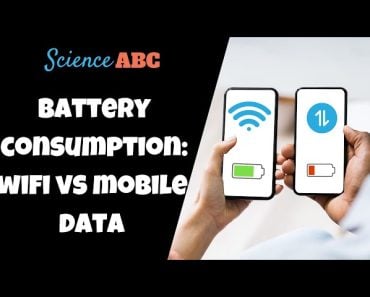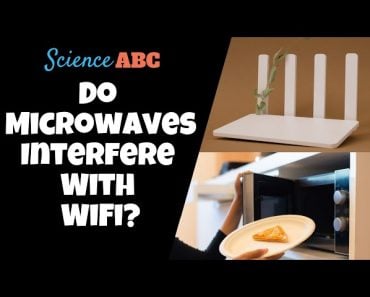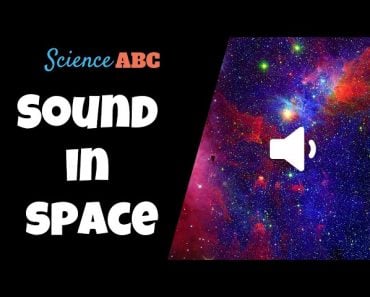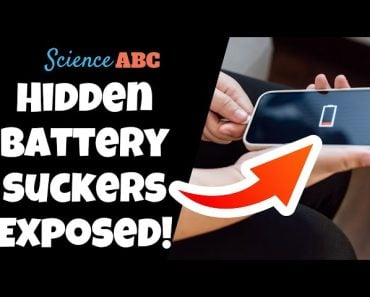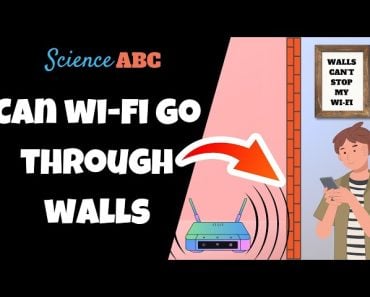Cost-effective and flexible MEMS microphones used in our smartphones tend to pick up background wind noise. Low wind frequency and omnidirectional microphones are the major reasons why wind sounds so loud on cellphones. Let’s find out how!
Have you ever faced a problem of continuous wind noise in the background while talking to on your phone? At times, this wind noise is much louder than the voice of the person on the other end of the phone, making it impossible to hear. We have to ask that person to either move to a silent spot or stop moving.
As a temporary hack, that person will probably just cover the bottom of the phone with their hands and we note a sudden drop in background wind noise.
How did this happen? And why does background wind noise overpower the other person’s voice, even though they were so close to the phone? Let’s find out!
Recommended Video for you:
Microphones Used In Phones
There are three basic requirements for a typical mobile phone mic:
- Provide good (not necessarily very high) quality sound
- Fit in a small space, as phones get flatter and slimmer over time
- Consume minimum power to function
A tiny electric condensor or MEMS (Micro Electrical Mechanical System) microphone does the job here. Due to their miniature size, cost effectiveness and ability to provide good communication, MEMS microphones are preferred for smartphones.
These microphones have diaphragms that play a major role in capturing the incoming sound frequency. These are eventually converted into electrical signals. These microphones are capable of capturing sound across the entire audio frequency band of 20Hz to 20kHz.
Human Voice Frequency Vs Wind Noise Frequency
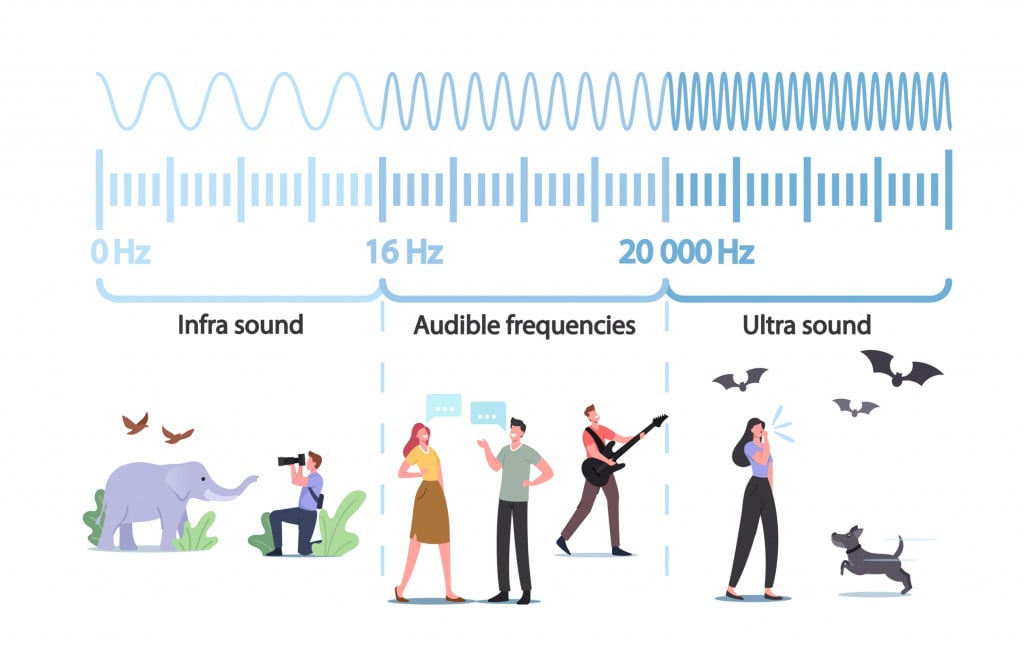
Typically, a male voice has a frequency range of 100Hz to 8kHz.
(with fundamental frequency being 100Hz to 900Hz and its harmonics being 900Hz to 8kHz).
Similarly, a female voice has a frequency range of 350Hz to 17kHz.
(with fundamental frequency being 350Hz to 3kHz and its harmonics being 3kHz to 17kHz)
On the other hand, wind noise frequency is predominantly between 20Hz and 250Hz.
This shows that there is a clear overlap in the lower frequency range for human voices and wind noise. The MEMS microphone in our phones will easily capture these frequencies. Since there is an overlap of frequencies, it’s not easy to filter out wind noise and give a clear human voice as an output.
Omnidirectional Vs Unidirectional Microphones
Can we play around with the placement of the microphones in phones such that we only capture human voices? This relates to the difference between omnidirectional microphones and unidirectional microphones.
As the name suggests, omnidirectional microphones are capable of picking up sound equally from all directions. The advantage here is that while we speak on the phone, we can keep it at a certain distance from our vocal point, yet still transfer sound clearly. However, the disadvantage in this case is that the microphone may pick up unwanted background sound from all directions, including wind noise.
On the other hand, unidirectional microphones pick up sound from only one direction. Hence, we can avoid unwanted background noise and focus on only the required sound. However, the disadvantage here is that the speaker must ensure that the microphone is held in a very specific direction from the vocal point, or else the sound will not be picked up properly.

Consider the case where a person talking over a cell phone is using it in handsfree mode. It is expected that the microphone will pick up sound from a certain distance and a certain direction that may not be fixed.
Here, omnidirectional microphones play a key role in providing an optimal reception of sound, especially in hands-free mode, from every direction.
This is achieved without forcing the speaker to hold the phone in a particular direction. Moreover, the cost effectiveness and flexibility to fit in minute spaces makes omnidirectional microphones preferable over unidirectional microphones.
Thus, using omnidirectional microphones in cell phones increases the probability of picking up unwanted wind noise.
Why Does Wind Sound So Loud On Phones?
Now that you understand why we can’t completely stop wind noise by either blocking low-frequency sound or by using unidirectional microphones, let’s try to understand why wind sounds so loud on phones.
Basically, there are two reasons behind this.
In the case of fast-blowing winds, the wind pressure adds to the sound pressure as it hits the diaphragm in the microphone. This results in higher than required pressure on the diaphragm, which eventually converts it into a higher amplitude signal, thus causing the wind noise to be louder on the other side of the phone than it actually is in the environment.
Secondly, certain microphones tend to pick up low-frequency sound and amplify the signal to make it more clear. Since wind frequency is low, the microphone will tend to pick it up and amplify it accordingly. This also leads to a louder wind noise in the receiver.
How Can The Sound Of Wind On Phone Calls Be Reduced?
As technology advances, more options to overcome wind noise become available. For example, there are now microphones with good noise cancellation features.
Also, some cell phones use multiple unidirectional microphones to phase out unwanted noise.
However, most affordable cell phone manufacturers place importance on other features, rather than installing a better microphone, so long as it is able to provide an acceptable level of communication.
References (click to expand)
- Zawawi, S. A., Hamzah, A. A., Majlis, B. Y., & Mohd-Yasin, F. (2020, May 8). A Review of MEMS Capacitive Microphones. Micromachines. MDPI AG.
- Zhang, J., Xia, R., Fu, Z., Li, J., & Yan, Y. (2012, December). A fast two-microphone noise reduction algorithm based on power level ratio for mobile phone. 2012 8th International Symposium on Chinese Spoken Language Processing. IEEE.
- Condenser Microphone - an overview | ScienceDirect Topics. ScienceDirect